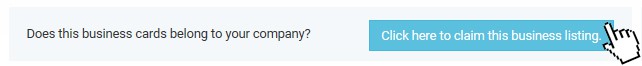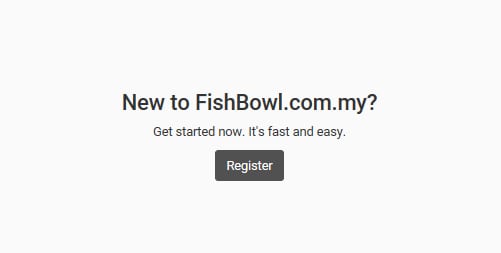If your business name card already listed in this business card directory, meaning some one had drop your business card into this electronic fish bowl, you may contact us to claim your listing
Why Claim Your Listing?
- The listing is not submit by you, you should claim back the ownership.
- Information in the listing might not accurate, outdated or typo error
- Person appear in the business name card no longer in your company, you may change it to the primary contact person.
- You may add more relevant information to your business, such as description, additional phone number, branches address , business hour, emails, new services and etc
We Highly Recommended Business Owner To Claim Back The Listing : As you may lost potential customer if your listing information is incorrect
Kindly contact us or email admin @ fishbowl.com.my to claim your listing or follow the instruction below:
Step 1: Visit your listing (eg: http://www.fishbowl.com.my/card/fish-bowl-malaysia/), above the business name, hit “Click here to claim this business listing.” Follow by “Register”
Step 2: Click Register, fill all the information and hit “Register” button. You will see “Registration Complete”
Key in your user and password to login.
Step 3. Once complete, go to DASHBOARD -> MY LISTING, you can see your listing there. You may add/edit the content in this listing.